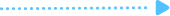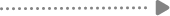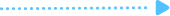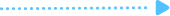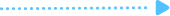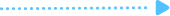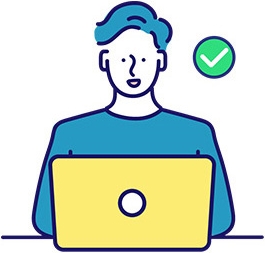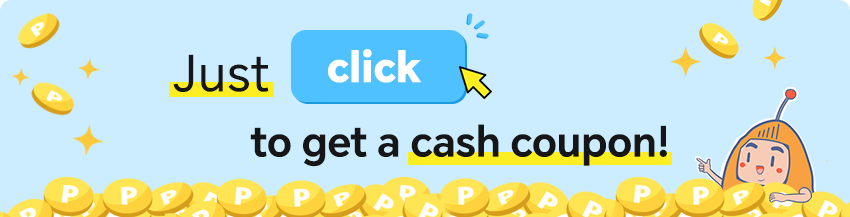Order
Account & Lists → Your Orders → Order Details
Shop → Orders → Order ID
📌Other platform order number, please fill in completely
Package
Select
📌If you have purchased different packages for the same order number, please submit them one by one.
IMEI of the phone
IMEI 2 (unoccupied)
📌iPhone:Settings→General→About
📌Android:Settings→About Phone→Status(The method varies slightly depending on the phone model)
📌 By long-pressing on the numbers, you can easily copy and paste them in your device
EID of the phone
📌iPhone:Settings→General→About
📌Android:Settings→About Phone→Status(The method varies slightly depending on the phone model)
📌 By long-pressing on the numbers, you can easily copy and paste them in your device
Arrival date at the Destination
Activation Date (US Time)
IMEI(PHONE1)
IMEI 2 (unoccupied)
📌iPhone:Settings→General→About
📌Android:Settings→About Phone→Status(The method varies slightly depending on the phone model)
📌 By long-pressing on the numbers, you can easily copy and paste them in your device
EID(PHONE1)
📌iPhone:Settings→General→About
📌Android:Settings→About Phone→Status(The method varies slightly depending on the phone model)
📌 By long-pressing on the numbers, you can easily copy and paste them in your device
📌It is recommended to delete this eSIM promptly after your trip to avoid it continuously occupying space on your phone.
📌Please note the time difference between your home country and the US
📌Advance Reservations
The service will be available at 【11:00 a.m. NY time】. Customers who wish to use the service before this time should set the activation date to the previous day.
📌If you have not booked a reservation in advance and have arrived at your destination, please contact customer support!
Nationality
Select
日本
Afganistan
Albania
Alemania
Andorra
Angola
Anguila
Antigua y Barbuda
Arabia Saudi
Argelia
Argentina
Armenia
Aruba
Australia
Austria
Azerbaiyan
Bahamas
Bangladesh
Barbados
Barein
Belgica
Belice
Benin
Bermudas
Bielorrusia
Bolivia
Bonaire, San Eustaquio y Saba
Bosnia
Botsuana
Brasil
Brunei
Bulgaria
Burkina Faso
Burundi
Butan
Cabo Verde
Camboya
Camerun
Canada
Chad
Chile
China
Chipre
Colombia
Comoras
Corea del Norte
Corea del Sur
Costa de Marfil
Costa Rica
Croacia
Cuba
Curazao
Dinamarca
Dominica
Ecuador
Egipto
El Salvador
Emiratos Arabes Unidos
Eritrea
Eslovaquia
Eslovenia
España
Estados Unidos de America
Estonia
Etiopia
Filipinas
Finlandia
Fiyi
Francia
Gabon
Gambia
Georgia
Ghana
Gibraltar
Granada
Grecia
Groenlandia
Guadalupe
Guam
Guatemala
Guayana Francesa
Guernsey
Guinea
Guinea Ecuatorial
Guinea-Bisau
Guyana
Haiti
Honduras
Hong Kong
Hungria
India
Indonesia
Irak
Iran
Irlanda
Isla Bouvet
Isla de Man
Isla de Navidad
Islandia
Islas Aland
Islas Caiman
Islas Cocos
Islas Cook
Islas Feroe
Islas Georgia del Sur y Sandwich del Sur
Islas Heard y McDonald
Islas Malvinas (Falkland)
Islas Marianas del Norte
Islas Marshall
Islas Pitcairn
Islas Salomón
Islas Turcas y Caicos
Islas ultramarinas de Estados Unidos
Islas Virgenes Britanicas
Islas Virgenes de los Estados Unidos
Israel
Italia
Jamaica
Jersey
Jordania
Kazajstan
Kenia
Kirguistan
Kiribati
Kuwait
Laos
Lesoto
Letonia
Libano
Liberia
Libia
Liechtenstein
Lituania
Luxemburgo
Macedonia
Madagascar
Malasia
Malaui
Maldivas
Malí
Malta
Marruecos
Martinica
Mauricio
Mauritania
Mayotte
Mexico
Micronesia
Moldavia
Monaco
Mongolia
Montenegro
Montserrat
Mozambique
Myanmar (antes Birmania)
Namibia
Nauru
Nepal
Nicaragua
Niger
Nigeria
Niue
Norfolk
Noruega
Nueva Caledonia
Nueva Zelanda
Oman
Paises Bajos
Pakistan
Palaos
Palestina
Panama
Papua Nueva Guinea
Paraguay
Peru
Polinesia Francesa
Polonia
Portugal
Puerto Rico
Qatar
Reino Unido
Republica Centroafricana
Republica Checa
Republica del Congo
Republica Democratica del Congo
Republica Dominicana
Reunion
Ruanda
Rumania
Rusia
Sahara Occidental
Samoa
Samoa Americana
San Bartolome
San Cristobal y Nieves
San Marino
San Martin (parte francesa)
San Martin (parte neerlandesa)
San Pedro y Miquelon
San Vicente y las Granadinas
Santa Elena, Ascension y Tristan de Acuña
Santa Lucia
Santo Tome y Principe
Senegal
Serbia
Seychelles
Sierra Leona
Singapur
Siria
Somalia
Sri Lanka
Suazilandia
Sudafrica
Sudan
Sudan del Sur
Suecia
Suiza
Surinam
Svalbard y Jan Mayen
Tailandia
Taiwan o Formosa
Tanzania
Tayikistan
Territorio Britanico del Oceano Indico
Tierras Australes y Antarticas Francesas
Timor Oriental
Togo
Tonga
Trinidad y Tobago
Tunez
Turkmenistan
Turquia
Tuvalu
Ucrania
Uganda
Uruguay
Uzbekistan
Vanuatu
Vaticano
Venezuela
Vietnam
Wallis y Futuna
Yemen
Yibuti
Zambia
Zimbabue
Gender
Select
Male
Female
このeSIMをインストール中確認コードを手動で入力することが必要です。(確認コードはメール中にあります)