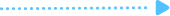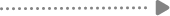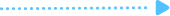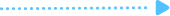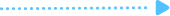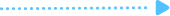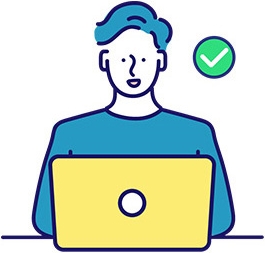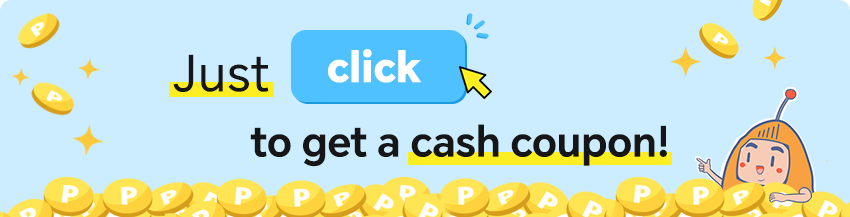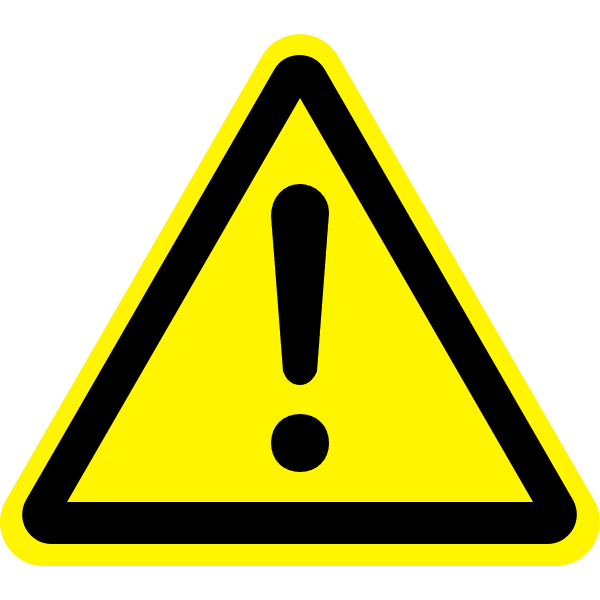 Check if your phone is compatible with T-Mobile SIM?
Check if your phone is compatible with T-Mobile SIM?
T-Mobile has some restrictions on cell phone bands, please check if your cell phone supports B2 & B4 bands, and you can enter your cell phone's IMEI at 【this link】 to check if it supports T-mobile network.
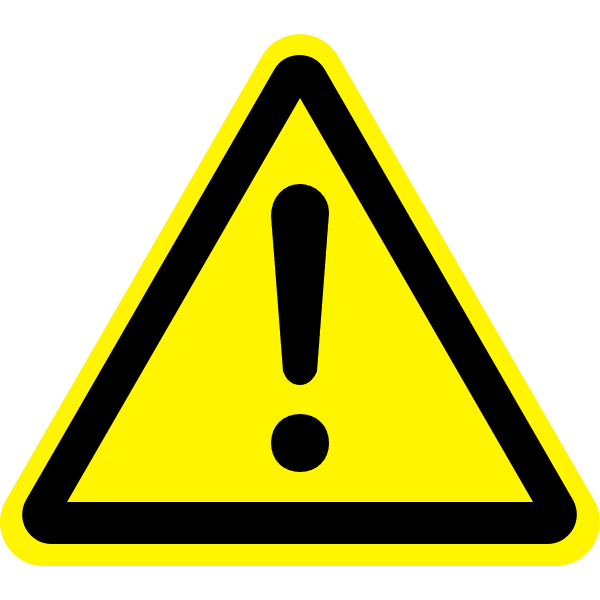 Physical SIM Card Installation and Usage
Physical SIM Card Installation and Usage
It is recommended to insert the SIM card either before your flight departs or after you arrive at your destination. Do not insert the card into your phone too early, as the Package may activate prematurely and affect your normal usage.
It is recommended to insert the SIM card into your phone after arriving at your destination. T-Mobile physical SIM cards can only be used after activation, please pay attention to the activation time.
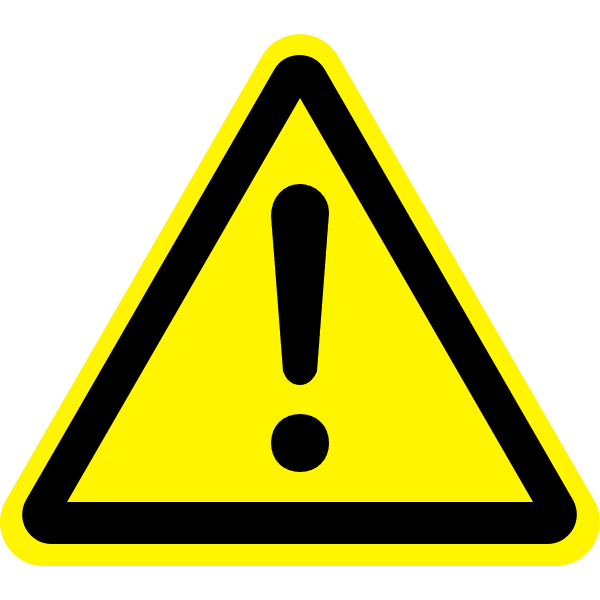 Mobile Phone Dedicated SIM Card
Mobile Phone Dedicated SIM Card
This SIM card is dedicated for use in mobile phones. It is recommended to insert this SIM card into your mobile phone. It is not recommended to use it in a Wi-Fi router or pad.
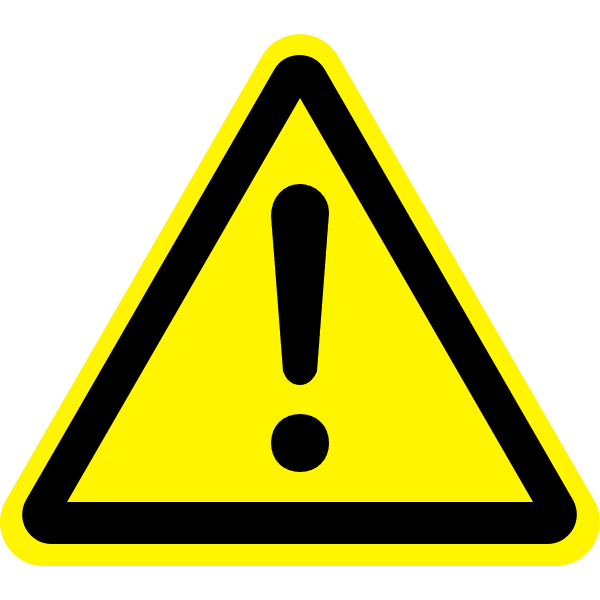 Confirm Your Phone is Unlocked
Confirm Your Phone is Unlocked
Please ensure in advance that your phone is unlocked. If your phone is locked, please unlock it before use. A locked phone will not be able to activate and use another SIM card.
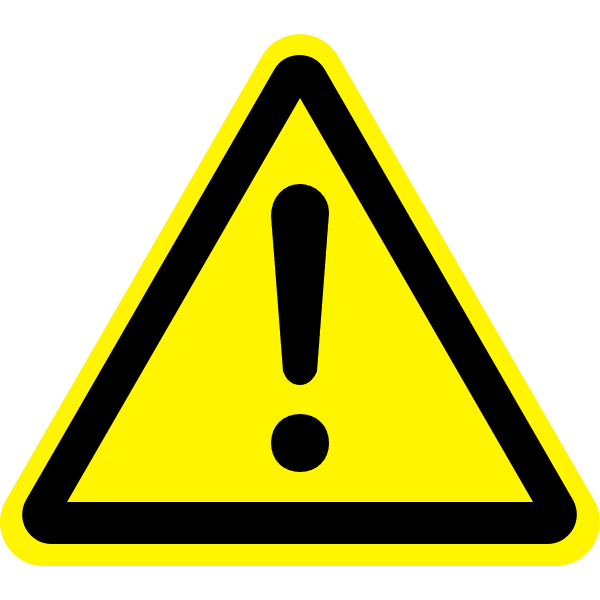 Dual SIM Slot Phones
Dual SIM Slot Phones
For dual SIM slot phones, it is recommended to only insert the card that you need to use; alternatively, you can disable(off) your home country's card in the settings and set this card for internet.
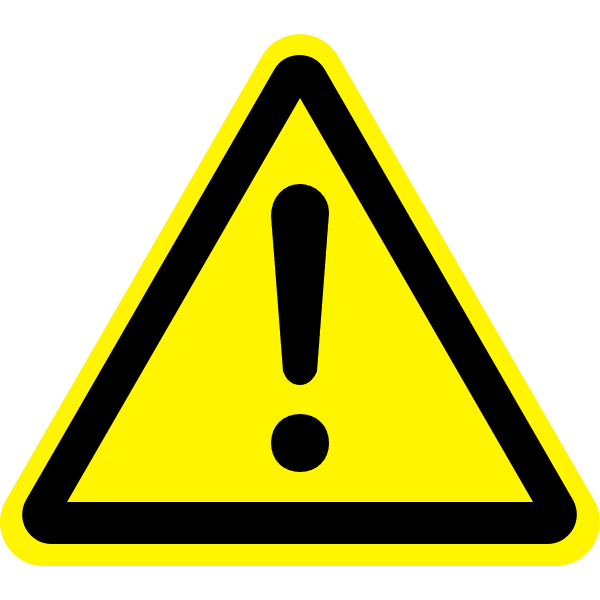 After arriving at your destination, please turn off your personal SIM used at home.
After arriving at your destination, please turn off your personal SIM used at home.
(Just in case of any roaming charges.)
Then, turn on the travel SIM and turn on data roaming of the travel SIM.
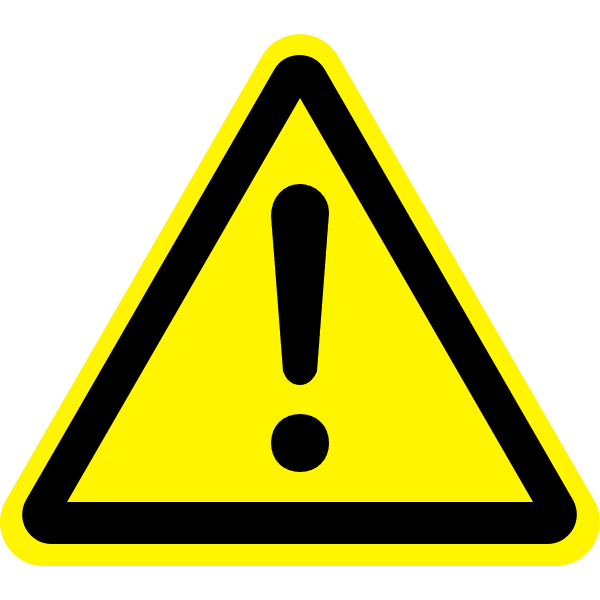 No Refunds or Returns After Activation
No Refunds or Returns After Activation
As a general rule, SIM packages are non-refundable and non-returnable once activation are complete. If you encounter any issues, please contact us immediately. Please note that if the problem arises after you have returned to your home country, it will be difficult for us to verify the situation, making refunds or returns challenging.
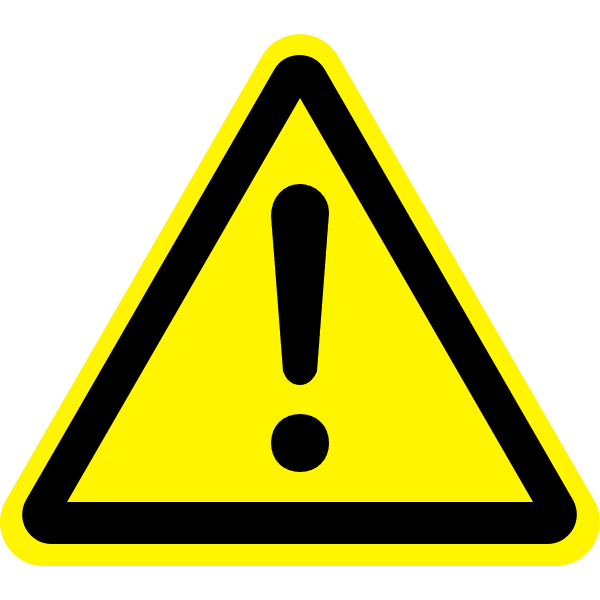 No refunds or returns after activation
No refunds or returns after activation
As a general rule, SIM packages are non-refundable and non-returnable once activation are complete. If you encounter any issues, please contact us immediately. Please note that if the problem arises after you have returned to your home country, it will be difficult for us to verify the situation, making refunds or returns challenging.